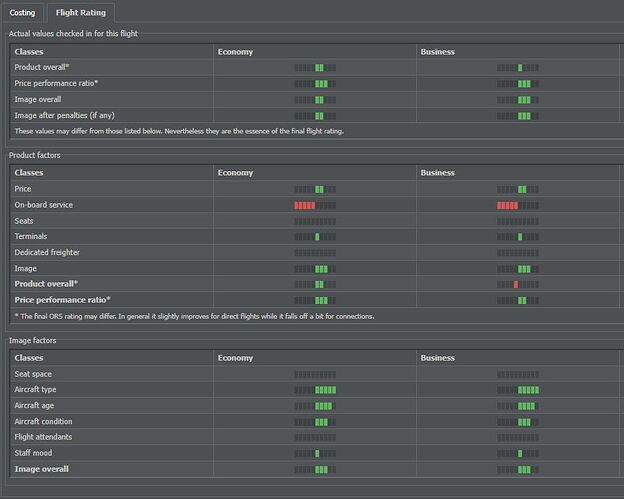Ok, Roger that, message recieved  I will never mention “it” again!
I will never mention “it” again!
Yes, I am beginning to see the huge difference now and I admit that I like this! It feels more “realistic” and even if it takes days in real time to see what happens after a change, it is kind of cool to wait for a result…
I am “hooked” already! 
Glad you are “hooked” - this game is subconsciously addictive 
Yes indeed! Think I am slowly getting into the green figures here… 

Hi fellow Swede!
Starting routes in AirlineSim can be fairly challenging. The rule of thumb as a beginner is usually to “grow outwards”. Start with your domestic market and expand outwards from there. AirlineSim as a game is all about connections, therefore good scheduling is very important. Give passengers swift options to connect and they will come. You will never be able to fill a Bologna flight from GOT all by itself. But if you connect 10 Scandinavian destinations then you might have the feed to fill that flight.
I also started my first AS airline in GOT and the local Scandinavian market had pretty good demand. I used those connections to expand to the larger European gateways and later on go long haul.
Cheers Swede!  Thank you for reply.
Thank you for reply.
I can see you are right about that GOT-Bologna route and now I realize what you are saying. The best routes are definitely GOT-BMA and GOT-ARL which I guess I should have started with. I did not understand that you have to make a kind of “feed-map” here with arrival and departure times?
This is a whole new dimension for me as I am used to “the other Sim” where supply is constant.
So, now I will have to work on this a bit better and one question I have: Will it be negative for my “Image” if I close down the Bologna route for example? Or maybe keep it and "feed it " as you say? 
The image of a particular flight is determined by other factors, not when and where you fly.
Namely, how you do on these for that route:
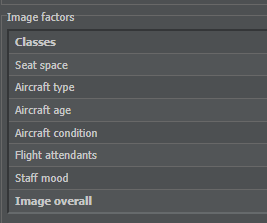
You can check how your flights do on these by going to each individual flight’s page and then clicking on the Flight Rating tab. You can find the flight pages on an aircraft’s “flights” tab (under Fleet Management), or in tabs such as Load Monitoring or Inventory.
The overall image is a rolling combination of the individual flight images plus a few other factors.
So much to learn here!  Well thank’s for this info. I guess I have to do my homework now but the menu’s are so difficult to navigate in… I cannot just find ths tab “Image factors”
Well thank’s for this info. I guess I have to do my homework now but the menu’s are so difficult to navigate in… I cannot just find ths tab “Image factors” 
click on an aircraft, then Flights and then the small triangle icon on the right for getting flight details
at Costing you can see profit, how much connecting pax and other stuff
at Flight Rating you can see image factors for that flight
Thank you! That was not so easy to find 
It looks not so bad except for the onboard service which I had missed to change so all flights had “no service” onboard.
One can define a standard service profile and offer at least some kind of minimal service. Especially in the higher classes (Business and First) it has quite an impact on flight rating.
Image is not affected by cancelling flights or removing routes. Make sure to offer your passengers some food. It’s totally worth it.