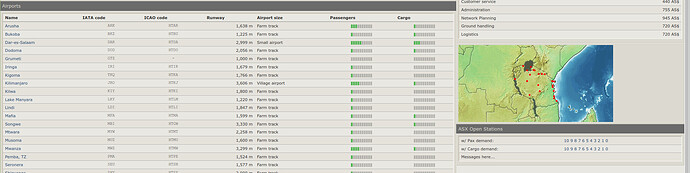Yes, never done this before.
Please write me on Discord: WorldChris380#0985
I cant write your here because your profile is set as hidden.
Thank you so much for this!!!
I am no coder, and I don’t know what it takes you to do this and the other things you do, but you have breathed life into the game for me with these QOLCs you created.
0.0.0.12 was submitted to Google today. Should be up in 1-3 to days depending on how long it takes them to review.
It has new functionality to open stations in a country based on either pax or cargo demand.
On the country page in the right column is a new section “ASX Open Stations”. Under it are a bunch of links for pax and cargo demands. Click whichever one you want to open the stations for, ie 10 bar pax airports.
A few things to keep in mind:
-
This is still kind of experimental. So if it breaks or does something strange/unexpected, please let me know.
-
It’s limited to 10 stations at a time now. If a country has 30 airports that match your demand criteria, it will do 10 then stop. Hit the link again, it will skip the first 10 and do the next 10. Etc. If this looks to be working correctly for a week or so, the limit will be increased or removed.
-
On large countries with lots of regions, like the US and China, the first time you try to use this it will take a little while. It has to load all the region pages and get the airport information. It stores this info, so it shouldn’t have to do this again. It also stores whether or not you opened a station at an airport, so it can skip it you request it again. The little message area will let you know what it’s doing.
There’s only so much testing I can do on something like this, so let me know if you run into any problems.
EDIT: 0.0.0.12 is on the store. Google is getting much faster it seems.
It also seems I can’t edit the original topic anymore, so it will always look like 0.0.0.11 is the current version. Oops.
Awesome. It works very well. Just switch the language to English and let the script run.
Fix was submitted so it works with languages besides English.
Thanks for the help earlier.
EDIT: 0.0.0.13 is on the store. Opening stations should work correctly for all languages now.
Thank you so much. German now works also.
How does the ASX profit info tab work ? I see it processes flights and gives a value, is it weekly for the AC?
It collects the info from all the finished and in-flight flights on the flights page. That’s always 2 days worth of flights.
It takes the total for all those flights and divides by two, to give a per day average (I like per day averages…easier for my brain to process).
The numbers don’t fall off, so in three days it will still show the same value even though the flights it used to calculate it have fallen off the flight page. It does show the date it was calculated so you know when the number is from.
You can re-run it any time and get a new value for the last two days.
It does store the information for each flight it processed, so someday there might be able to be some historical data somehow.
Thanks so in short it’s an average of all flights it performed the last 2 days, expressed in AS$/day ?
It’s the total profit/loss of all flights in the last two days divided by 2.
It basically shows how much the plane earned or lost over the last two days, per day.
day 1, flight 1: +10,000
day 1, flight 2: +5,000
day 2 flight 1: +10,000
day 2 flight 2: +5,000
Will show $15,000. The plane earned $15,000 per day.
Where do I go to trigger the system to process the profit/loss data? I found where the data is displayed in on my aircraft “Flights” tab. Just can’t find where to get that data processed for display.
As a follow up, I found the button to get the profit/loss data on my smaller subsidiary. However, it does not show up on my larger holding company. Any thoughts on why it show up on one but not the other?
Can you send me a screenshot of the fleet page for the company that is not working please?
No problem. I sent privately to you.
Hi, since today the extension is not working.
v0.0.0.23 was submitted to Google a little while ago. Once they approve it, you can upgrade to that and it should fix things.
Thank you very much!
While I’m working on updating or fixing something on this extension, it frequently happens that things work on my machine with my data for my airline, but don’t always work for other people when they use the extension.
This is due to a couple of reasons, but I’d like for it to happen less often.
To help make the extension a bit more stable, I’ve created a second extension just for testing. People can install this separately and check out whatever is being worked on without affecting their main extension installation or data.
I will work on whatever fixes, updates, etc I need to do, then update the test extension in Google extension store. Then after it’s been run in the test extension for a week or so without any problems, I’ll move the stuff over to the regular extension.
Data is not shared between these two extensions, so they operate like completely different extensions. If you choose to add the test extension, I do not recommend having them both active at the same time while on the AirlineSim site.
If interested, you can find it on the webstore at:
Hi, I love this extension and it doesn’t work currently.
Is that related to the test extension?
Also, AS got released on Steam, does that break the possibility of using it with the Steam version ?
As a feedback, i just wanted to say i wish the price evaluation on the fleet page of each plane’s schedule would be consistent. I find that it takes a long time and doesn’t work after half a minute or two. As a user you’d expect it to fill the whole page of data given enough time. For me with the link to ASRoute it’s the second best use of it but it works so slow or breaks so easily I never use it. Have you had a look at it? I can show a video of it if really need, you can see a few planes being evaluated and then it runs in a loop and never finishes a new “job”.
Anyways love your dedication!
I don’t think there’s any way for the extension to work with Steam, although I could be wrong.
The profit calculator for planes is in a half-baked state. Part of it uses the background service page for Chrome extensions, which was great for learning how to use the service page (this started as a learning exercise for javascript and chrome extensions), but really didn’t make sense for this particular functionality. The service page times out fairly quickly which is why this works sometimes and not others.
I started rewriting the entire extension using typescript a month or so ago. As part of the rewrite, weird functionality designs like the profit calculator will be redone in a way that makes more sense and actually works correctly. Not sure when this will be done, though.