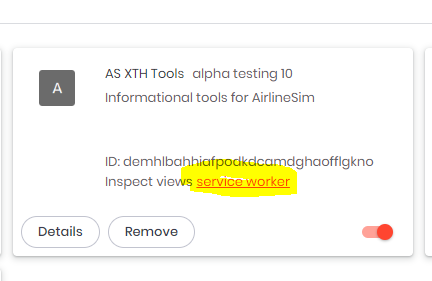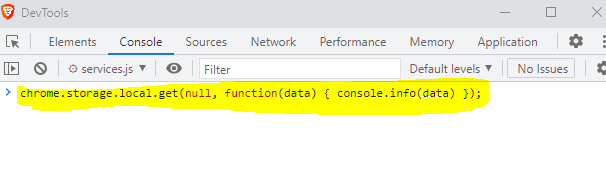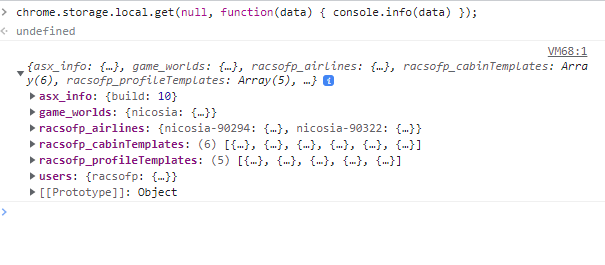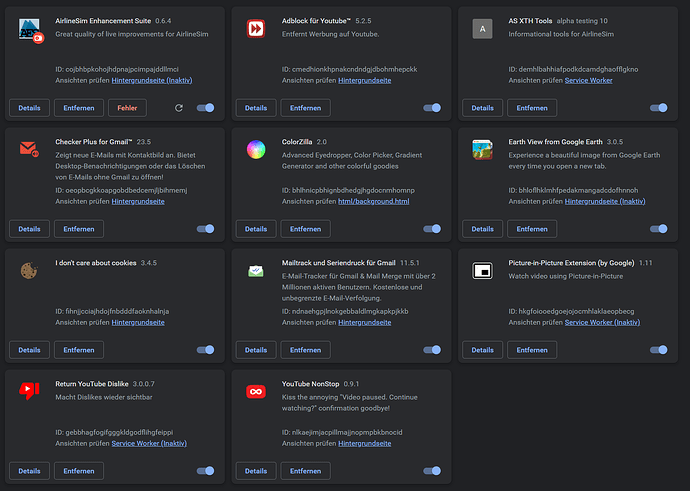Latest Version:
Intro
I’ve been playing AS for several years now (I think 5 or 6).
Multiple times in the past few months the subject of chrome extensions came up, both related to AS with the old ASE extension, and for other reasons outside of AS.
I decided the best way to learn how chrome extensions work was to actually write one from scratch. Writing one for AS seemed like a good fit since it was something I was interested in.
Long story short, this is the extension I have right now. It has four features to start with, and I have ideas for adding more over time.
Current features
- Embedded AS Route Map Link on the airline info page.
This was a good first item to tackle since it wasn’t very complicated, but it is useful. I use AS Route Map all the time, and I know other people do, too.
Click on an airline and go to the overview page. Next to the “short-haul”, “medium-haul”, “long-haul” links it will now add a link to AS Route Map for that airline. Click the link and the flight map for that airline on AS Route Map will open in a new tab.
If it opens and you’re in the middle of the ocean, it means the airline does not exist or is not updated on AS Route Map.
- Salary adjustment relative to country average
This was something that is in the ASE extension, but was a good second item for me to work on. More complicated than a link, but not overly complicated. It functions much the same way as the ASE version.
On the personnel management page, in the last row of the table at the end in the “Country Average” column is a text box. That is how much you want to adjust salaries relative to the country average. You can do anything from -50% to 100%, which doubles the country average. 0% will set them to the country average.
As you change the amount, it will update what the proposed salaries are in the Country Average column in parentheses.
You must hit the submit button for the changes to be submitted to AS. Salaries will be updated one at a time. If the current salary already matches the proposed salary it will be skipped.
3 & 4. Service profile templates and cabin configuration templates
These two items function in much the same way. You can save your current service profiles and cabin configurations as templates, then reload them into a new airline. It can be an airline on the current server or a different server. It also works with private servers.
This will allow you to get new airlines up and running with less tedious re-entry of service profiles and cabin configurations. I hated re-entering service profiles and cabin configurations when servers were starting or I was creating a subsidiary. This should alleviate that.
On either the Service Profiles or Cabin Configuration page there will be a new button “Add” next to each profile or cabin. There will also be an “ASX Templates” section in the last column.
Click the new “Add” button to add that item to your templates. It show immediately show up in the lower right ASX Templates section.
Go to a different airline. On the Service Profiles or Cabin Configuration pages, click “Copy” next to the template you want to import to you airline.
It may take a few seconds to copy. There are some messages in navbar on the right that show the progress.
The page should refresh when it’s done and you should see your new service profile or cabin configuration.
- Options page
On the pages where this extension works, there is an ASX menu added to the menu bar. It only contains one item now which is a link to a very basic options page. You can enable or disable stuff here if you want and make a couple of minor changes to the extension.
- Message Area
A message area for ASX messages was added to the right side of the main menu. Any information or updates from ASX will be put there.
Guide
PA747sp made an excellent guide for my extension. Changes were being made kind of quickly, so it’s a little outdated, but it’ll be updated, and it should still provide some assistance in using it right now and will be fleshed out as things get more stable and more polished.
Extension
The extension is still very early in development so it’s unrefined and unpolished.
There are some known bugs which I have already addressed, but didn’t make it to the Chrome Store yet.
The extension is on the Chrome extension store, but is not listed publicly, so you’ll need to use this link to get to it:
That’s about it for now. Bugs, issues, questions, feedback of any kind or all welcome.
Thanks,
Xth
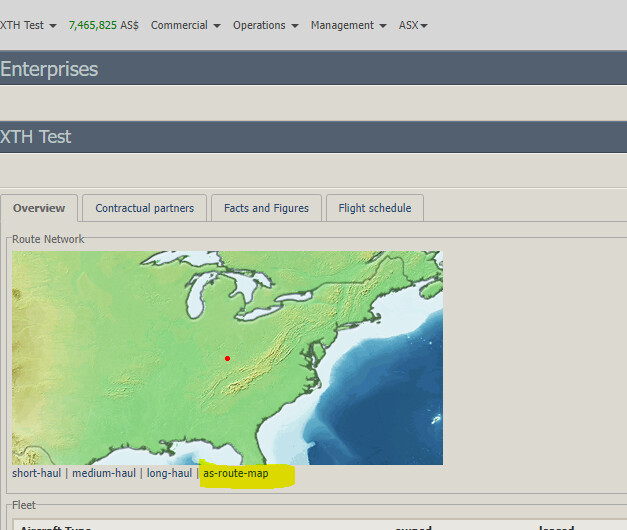
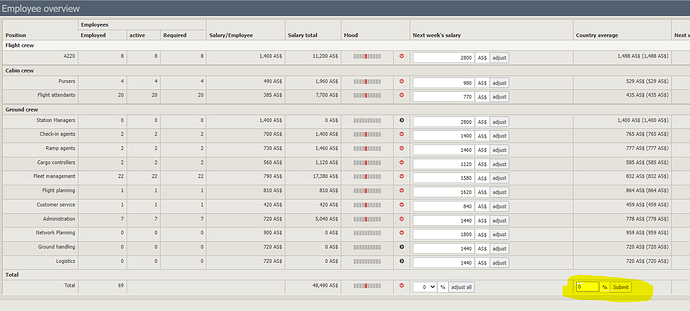
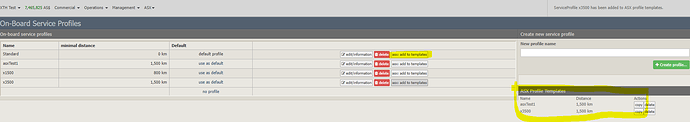
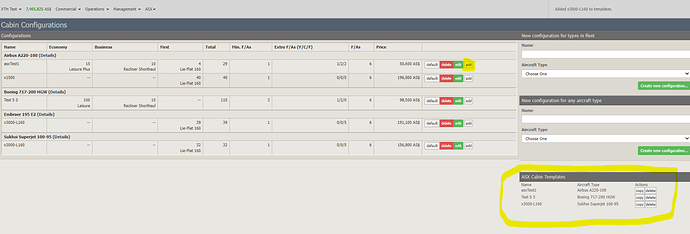
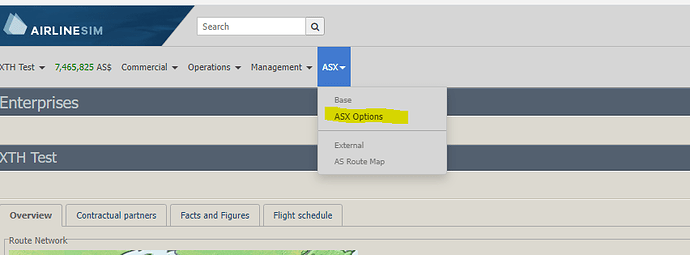
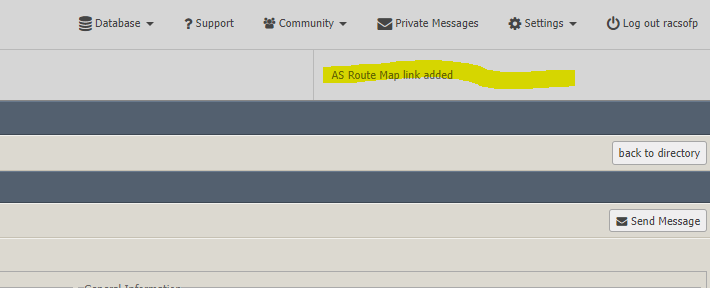
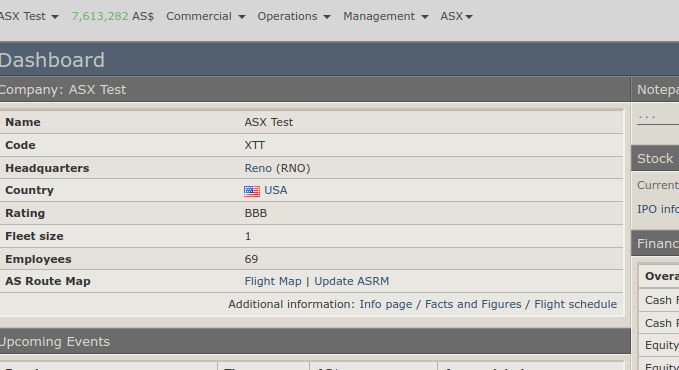
 And you got what I meant, adding an “AS Route Map” line to the page is practical in my opinion.
And you got what I meant, adding an “AS Route Map” line to the page is practical in my opinion.