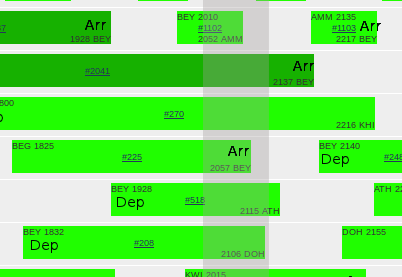I’d like to make some suggestions as to how the Operations Control could be improved.
As it is currently implemented, the OC has three drop-down boxes - fleet name, start time and length. The result is you see ALL the flights for a specific fleet regardless of where they are flying to or from.
The problems are -
-
The “fleet” box presupposes how I am organizing my fleet categories. If I organize fleets by aircraft type or new/changed/mothballed or whatever - tough. I can’t see them all at the same time.
-
I want to see how well the connections are working at a specific airport. If I have 100+ airports, all the other ones are of no interest.
-
I can’t see how well my Interlining connections are working, which are just as important as my own.
-
I’d like to see clearly which planes are arriving and which planes are departing at a specific airport. The current display makes zero distinction and is hard to read.
So, my proposals are -
-
Either scrap the "fleet" dropdown box, or include an "all fleets" option.
-
Add an "Airport" box. That way I can choose which airport I want to look at and ignore the others.
-
Add an optional "Show ILs" checkbox so I can see the connections at my chosen airport.
-
Add some kind of coding or indication to the bars to make it easier to see which are arrivals and departures.
-
Add a vertical bar outlining my airport transfer time.