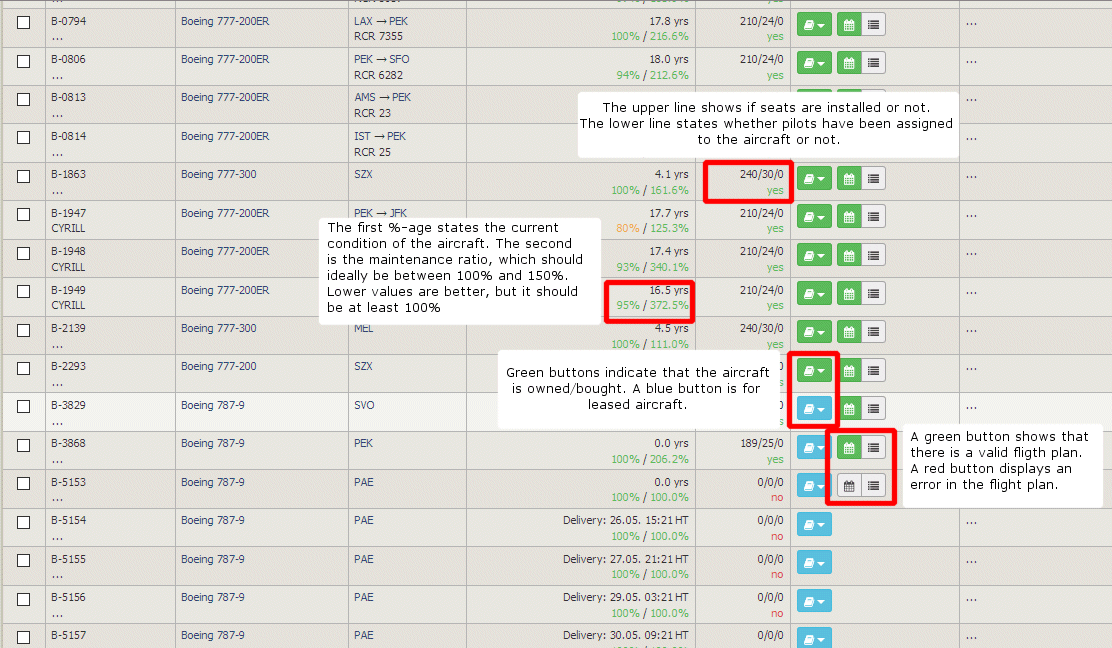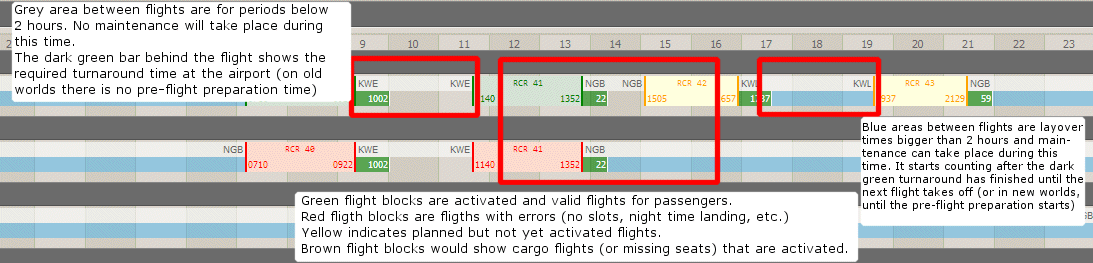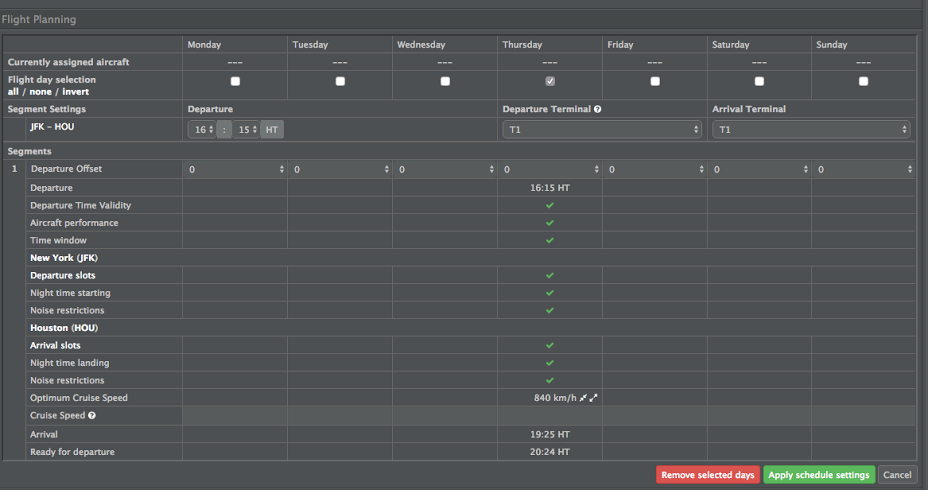By the way: have you choosen a maintenance contractor?
We forget how complicated this game is until a new player asks these things :-)
Does the wiki explain how to create flight numbers, set ticket prices and create a flight schedule ?
Jan
Pardon me butting in, but the Wiki explains the scheduling process but not much more than that. I would appreciate it if you would take a look at my post in the support forum.
http://community.airlinesim.aero/topic/6119-support-program-for-beginners/?p=84787
Yes i have hired a maintenance contractor
See the below screen shot for an explanation of the Fleet Management page.
2282
In the Flight Plan page look out for these points:
2283
Almost every flight i make is red for some reasons.
For example, from JFK-HOU. Theres no nighttime ban and my plane is landing at 16 10 NYC time.
I dont get it
Can you send a screenshot of your scheduling screen...similar to attached
How do u post images?
Click on "More Reply Options" and there's an option saying "Attach Files".
There is nothing wrong with it... but did you not say that you have scheduled this one for Sunday? And why is there only one flight per week?
I changed it.
Anyway, doesnt it say --- for currently assigned aircraft?
Is that it? How can I fix that?
And why cant there be one flight per week
Well these are aircraft. It’s not a Ferrari that you keep in the garage all week and take it out on Sunday to drive to the bakery to buy some croissants.
Plus, you wouldn’t leave your car at the bakery, no? If you have no return flight, it will remain red as well. You should at least have a return flight back to your original destination.
Your flight plan should ideally have as many flights as possible, but keep your maintenance ratio above 100% or some flights will get cancelled. With only a single flight (or even a return rotation) you will most likely never make money, as the whole depreciation/crew cost/etc. has to be covered by that flight.
What about the --- in the currently assigned tab?
? Can you specify what you want to ask?
Yes, if there is a "---" shown then the flight is not assigned to an aircraft.
You can assign a flight either in the flight planning page or in the scheduling page to an aircraft.
Thanks so much everyone!
It eventually worked.
I just have a couple of questions.
How do you get so many people to book your flight?
Airlinesim currently works on value proposition, so you either need to offer cheap service for very little money, medium service for default their, or premium service for higher than normal price.
Image, seats, service, prices and connection attractiveness all combined is what make passengers book your flights.
Kay thx.
Will more people book my flight if it's more popular (has more demand)?
And also, is there any way to delay a flight after you've activated your flight plan
Hi,
you cannot delay flights. You can change the flight schedule and move a flight to a later (or earlier) time. Flights already in the system will remain unaffected so the first flight with the new time will take off three days later.
If there is no demand between two airports, there won't be bookings (except perhaps by transfer passengers). If there is a lot of demand, your flight can be fully booked three days ahead.
Airlines with a lot of fully booked planes usually offer a lot of connecting flights.
If you start with a new airline, you simply don't offer enough connections to fill all your flights. I suggest you find a few trunk routes. Routes that do get many bookings. Use the profit created by these routes to find additional routes with much demand, or routes that bring a lot of transfer passengers.
Cheers,
Jan