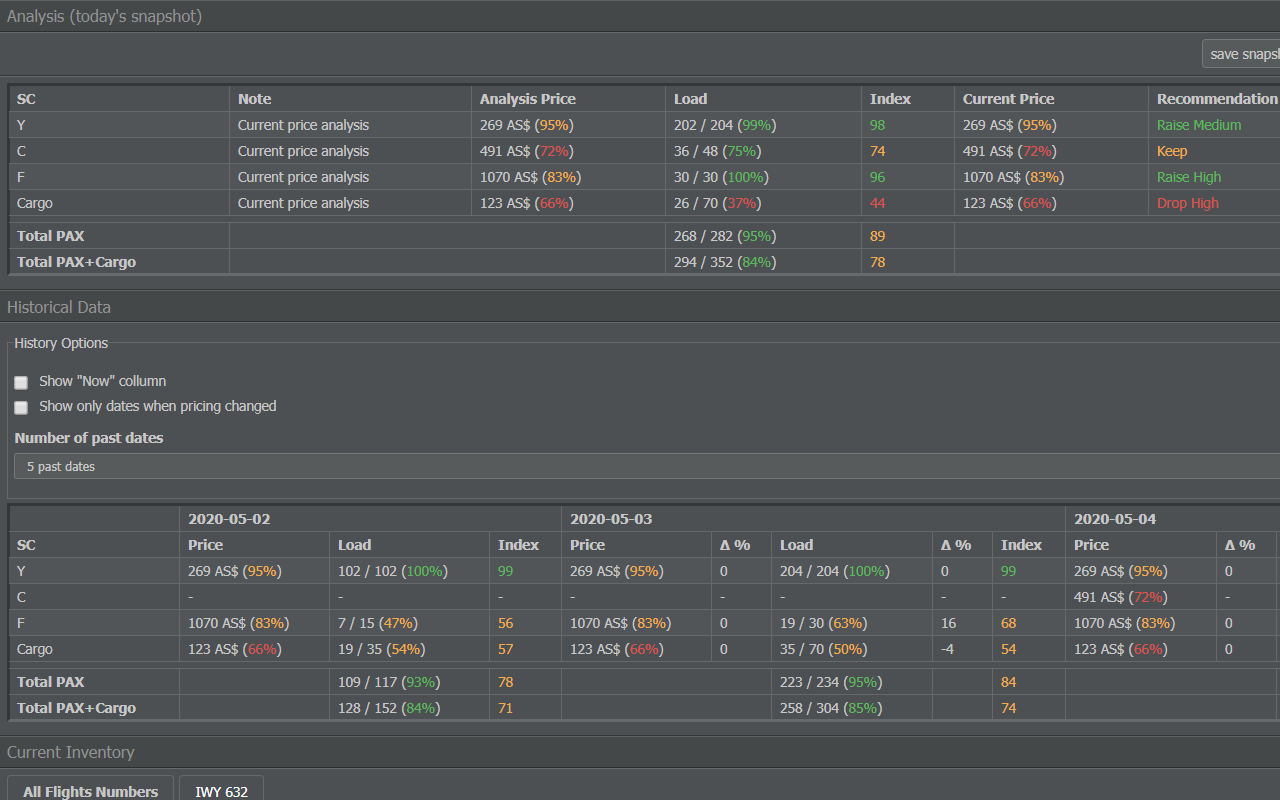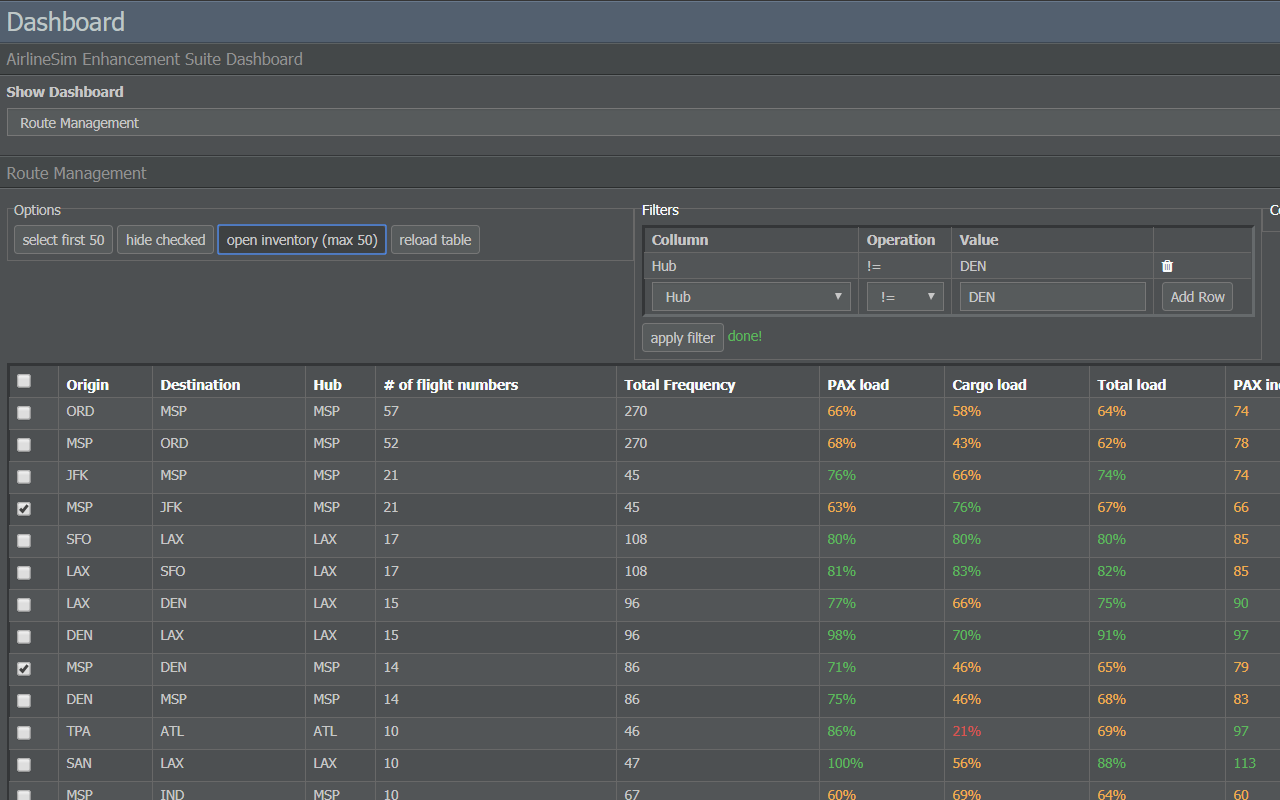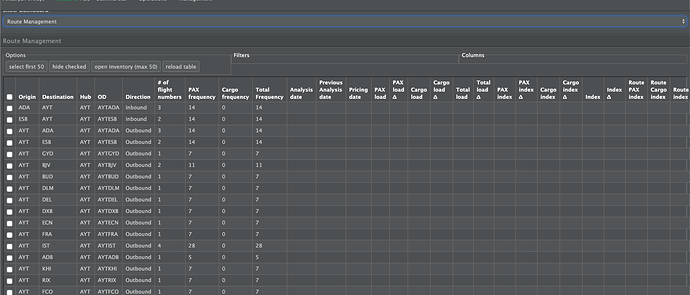Hello AS community!
I have been playing AS since at least 2012 when I just started university in Canada. As most of you, I have that passion for aviation. Now 8 years later, from a different continent, with some breaks in between, while working in the aviation industry, I am still here enjoying being a CEO of my virtual airline. Used to be quite active on the forums at the beginning, but now turned more into a lurker here.
With the current global pandemic happening all over the globe the aviation sector has been hit really hard and for me it also meant that I had to reduce work to only 20% instead of 100%. That has left me with a lot of free time, which I have decided to spend to improve myself. Therefore, I have decided to give something back to the AS community and create my first ever chrome extension. As I work on systems, I was already quite familiar with several programming languages. However, I have never done much of JavaScript (main language for chrome extension programs), therefore it was quite interesting developing this as I have discovered and learned so much. Unfortunately, this also means that there can be many issues/bugs with the extension as I was kinda doing it trial and error way to see how and what works (kinda like AirlineSim when you are new  ).
).
Introducing AES BETA
Since I work in the revenue management area I was always interested in pricing topics. Therefore, the first beta release comes with the first module which is dedicated to route pricing where you can:
- Easily see your route overview across with some analytics for the whole network.
- Automatically update prices to optimal levels.
- Automatically save historical load data.
- Customize most of the settings to fit your airline needs.
This makes it easier to manage big airlines in regards to always having up to date inventory (route) pricing.
Unfortunately if you are doing flight number specific pricing this might not bring any benefit to you as the first module only deals with cases where the whole route is priced at the same level. However, in the future AES might also get an update to do flight number pricing.
You can add this extension to you chromium based browser (like Google Chrome or Brave) here:
Chrom Web Store - AES
Here is a guide I wrote on the current functionality and how to get started after adding the extension:
AES Guide
Future modules
I have a plan to keep developing it to include more and more modules to improve quality of life on things that can be done via the extension. There are areas where extensions can not have any effect, like anything requiring talking with the actual AS database or back-end.
I already have few ideas that I want to further develop:
- Automate flight number based pricing - Similar to route management but on a more granular level to have analysis and prices on individual flight numbers.
- Automate Human Resources - Have something that would allow you once a week to set your desired price in comparison to the current country salary level (like always keep salaries at national average level etc.).
Also, I am interested in hearing your ideas of what you are struggling with and maybe we could do something with the AES to improve this.
I am eager to hear all the feedback!