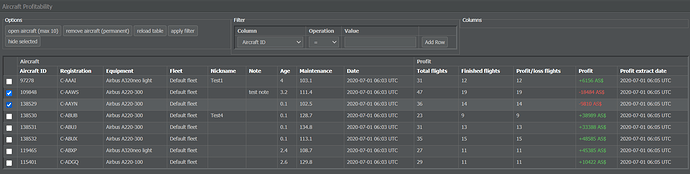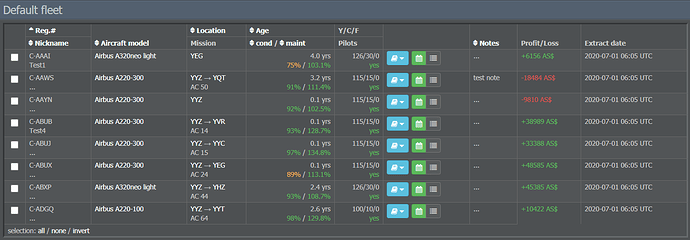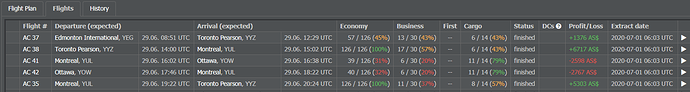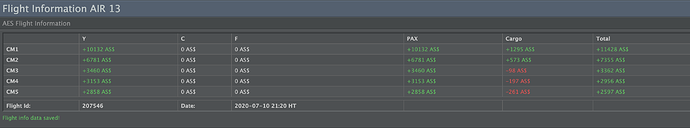Yes, looks like the return flight check-box did the trick.
Found a MAJOR Bug… on the personnel adjustment screen, This is caught in a loop and no matter what I do, everytime I come back to this screen, it’s still trying to adjust… Like… I’ve closed the browser and everything… using Chrome on iOS Catalina. 
It’s still looping… a day later…
I did follow the instruction but there is not “BUTTON” for Save snapshot data and apply new prices.
Version 0.6.1 released
Hey guys sorry was quite busy recently with no time to check out messages or code anything. Finally got some time to implement some other airline tracking tools. Allows to easily see competitor schedule, changes in fleet and capacity and other metrics.
Short intro into new feature can be found on the guide here
As always this is beta version and armature coding so expect bugs. If anything doesn’t work let me know and I will try to fix it in new version.
New Features
- Competitor Monitoring - allows tracking other airlines
@LuckyPierre the extension tries to set the price to 200% of the current average price but AS limits it to 200% of the default price. Therefore every loop it tries to set the same field.
Will work on a fix.
For now:
Click the X on your browser to stop the loading and change the amount to less than 200.
@derMaster1 seems there was a mess up with schedule extract and date set and now it thinks this schedule is the latest.
Will work on a fix.
For now the only way to solve it is either manually delete it from chrome extension data file (complex and hard do not recommend)
Or reinstall the extension to reset all data (will lose all previous data)
The flights get analysed only if there are any finished/in-flight flight with the current price.
Well actually anything is possible just need time to implement. I was thinking about remaking the inventory pricing into flight number pricing will see how hard would it be to extract the ORS rating.
@flagsfly
Great point as I never use this option competently forgot that it would cause this issue.
Will add to AES a check on the inventory page to check if all settings are set correctly before allowing user to click any of the extension buttons, should solve some confusions.
Can you share a screenshot? The buttons will not appear if there is no new price recommendation or no analysis was done. Which could happen if there are no finished/in-slight flights with current prices.
I just wanted to say THANK YOU! I think a lot of airlines-once they get super large just quit because managing fares becomes way too much work. This has allowed me to get my SLF from the 60s back up to the 80s.  While that in and of itself doesn’t mean I’m profitable, it sure helps as a baseline to gauge the overall performance of the airline. I spent a lot of time with my first airline using excel to determine the absolute best routes and dumping them if they did not perform relative to price/A/C Cost. So that is the bottom line for me if you are considering other enhancements- does this particular A/C make money. So it’s a little different then other ways-but it allows me to quickly see when a particular A/C model is the wrong fit for a route. Anyway-THANK YOU… without this tool I would have restarted.
While that in and of itself doesn’t mean I’m profitable, it sure helps as a baseline to gauge the overall performance of the airline. I spent a lot of time with my first airline using excel to determine the absolute best routes and dumping them if they did not perform relative to price/A/C Cost. So that is the bottom line for me if you are considering other enhancements- does this particular A/C make money. So it’s a little different then other ways-but it allows me to quickly see when a particular A/C model is the wrong fit for a route. Anyway-THANK YOU… without this tool I would have restarted. 
Version 0.6.2 released
Only most requested bug fixes in this version.
Bug Fixes
- Personnel Management module will no longer get stuck in a loop when trying to set an amount higher/lower than is allowed by AirlineSim backend.
- Inventory Pricing module will not load if incorrect inventory settings are selected and will display error message for wrong settings. Required to load Inventory Pricing module:
- All Flight Numbers tab selected
- Apply settings to airport pair checked
- Apply settings to flight numbers checked
- Apply settings to return airport pair unchecked
- Apply settings to return flight numbers unchecked
- Service classes all checked
- Flight status inflight and finished checked
- Load minimum to 0% and max to 100%Flight status inflight and finished checked
- Group by flight unchecked
- Inventory Pricing module history table would go out of the page bounds if there are many dates, now the table remains within the page with horizontal scroll bar.
- Inventory Pricing module history table now shows the most recent 5 or 10 dates if the option is selected instead of the oldest.
Version 0.6.4 released - Aircraft Profitability Module
Here comes the freshest module of AES - Aircraft Profitability. Just in time to try out your new strategies on Quimby X with the help of AES!
In the new dashboard you can browse your fleet and see its profit:
The new profit column is also added to Fleet Management page:
Each aircraft page will have a summary of its profits:
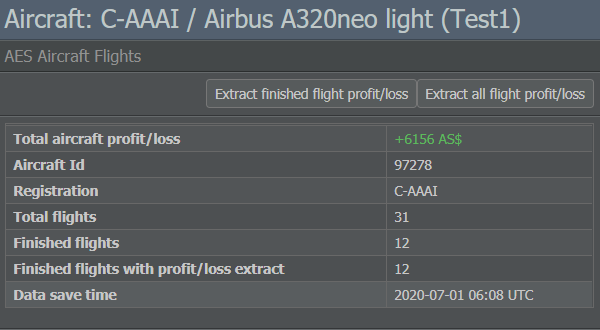
And each aircraft flight will also display its profit:
WOW… That is awesome! Thank you! I’ve just started messing around with it but It looks great… Just a couple of questions: 1) Do you factor in the leasing or monthly amounts anywhere and if so-where? And what is the difference between these… CM1, CM2 etc…? 3) What are the time frames on the P/L columns? The current week/aircraft lifetime/? Thanks again… on my new airline in Quimby this will be awesome to track!
here is the screenshot:
Also-in the new feature can you ignore cancelled flights? Or even better would be to show the -$ amount from the cancel instead of the $ amount from the flight.  Thanks again
Thanks again
In flight information, can somebody explain what this data about ? CM5 matches with the current profit of my airline but I didn’t understand what CM4 to CM1 refers to. I think this information is not present in the documentation also.
Hey @Abhiram and @LuckyPierre
CMs refer to all the contribution margins:
CM1 = Revenue - Variable costs
CM2 = CM1 - Flight costs
CM3 = CM2 - Plane cost
CM4 = CM3 - Station cost
CM5 = CM4 - Admin cost
Suggestion: I’d like to be able to chose which module I want to use. I don’t care much about aircraft profit/lost for example.
Thanks so much for your work on this. I have often wanted to be able to see a snap shot of aircraft profitability, and route performance.
This is really clever and I look forward to seeing your updates and improvements.