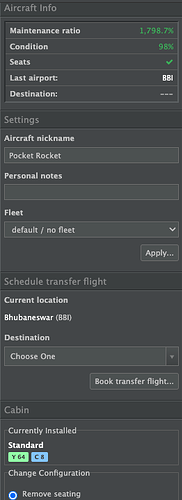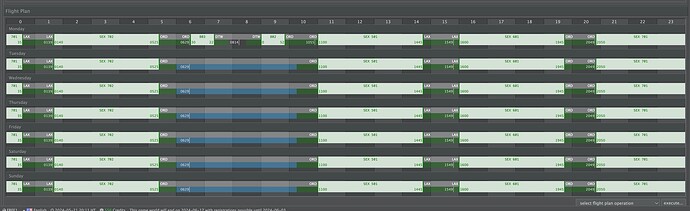Hello everybody,
I’m a new player here…
I’m struggling terribly to understand what the Maintenance ratio is and how I could change that. As you could see in the image it’s an extraordinary 1798.7%. All I could figure out in the last 2 days is that I’m losing money on maintenance on every single trip!
It’s a calculation based on your schedule for the week to determine if you are doing enough maintenance to keep your plane flying. When a plane’s condition falls below 50% it can no longer fly.
100% maintenance ratio or above (with some caveats) means you are doing enough maintenance to keep your plane in good enough shape to fly.
1798% means your plane is doing almost 18 times the maintenance it needs, is barely flying, and is almost always in maintenance on the ground.
Add more flights to your plane’s schedule and your maintenance ratio will go down.
Note: This calculation runs into problems if you only do one huge maintenance block a week, so try to spread your maintenance out a bit to multiple days. Do some maintenance every day if possible.
Hey Guys- I’m another new player and I have the same question about Maint ratio. This acft has a ratio of 115% but everyday the condition drops even though I have a large gap in the schedule every day- big enough to do maint every day except Monday… This plane’s condition is now down to 53%… What am I doing wrong? Thx
Did you pick a maintenance provider?
Oh, okay… So that’s what it means… Alright… Thank you so much!
Do you have money for maintenance?
Er… Sorry but I didn’t get you…
I did pick a maint provider and I currently have over 1 million in the bank ???
Okay- I ordered another A321 and transfered the schedule from the acft needing maint to the new acft but when I click on the operations tab it still shows all the flights as being in the acft needing maint… and the new acft doesn’t even show up in the operations tab… ???
It will take 3 days until the new plane will start with the transferred schedule.
That was not the right way to work on your maintenance ratio. Delete the additional flights on Monday and you should be fine.
Before deleting those, lock the schedule, then delete the flights and then activate this flight plan again with 3 days delay.
Thanks for the info… I assumed when you transfered a aircraft’s schedule to another aircraft the change was immediate… I’ll do it the way you suggested next time… Appreciate your help… still learning this game…
1 Like
Read and watch all available tutorials. This will help you to grow with the game.
1 Like